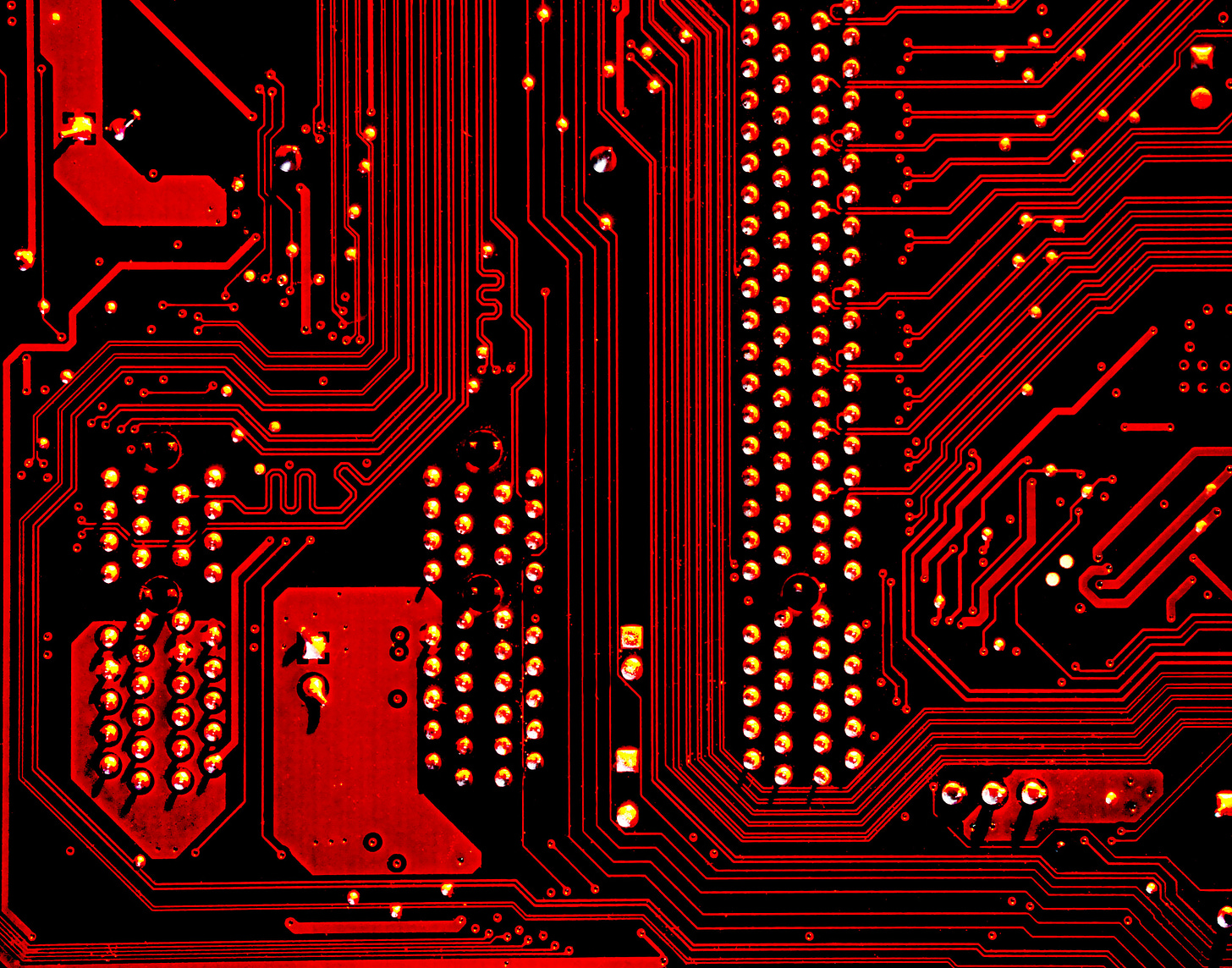Life is technical
And the challenges technological
This morning, I sat down to write this story as I usually do - by flipping open my laptop and starting my word processing program (I use the open-source program LibreOffice). But this morning, I ran into a small glitch. Instead of the program popping up in the middle of my screen, it opened nearly out of sight, off to the far upper-right corner. I could see a tiny sliver of it there, but not enough to click and drag it into view. No matter what I tried, I couldn't move it down.
My program was trapped, just out of view.
The night before, I had my computer attached to an external monitor. Usually, when I disconnect, the open program windows reposition to the remaining screen. But now and again, there's a glitch. I'm guessing it has something to do with where windows are when I close the computer. Or perhaps it’s how I disconnect the screen or shut down the computer. Regardless, the glitch is a bit frustrating when it happens. But it's easily solved - if I could only remember how.
I've had this happen many times before. Maybe you have too. The thing is, it's infrequent enough for me that I have to re-learn the simple steps to fix it each time. Most frustrating, it seems that the steps have changed.
It used to be that you could right-click on the program's taskbar icon and select move (in Windows). Then it was a simple matter of using the arrow keys to bring the window back into view. But that didn't work this time.
After a Google search, I found the solution - it's now shift+right click on the icon to bring up the move option. All told, I spent about five extra minutes working this out. It took a little longer because I first did what I always do when there's a software glitch - I rebooted. Only after that didn't work did I search for a fix.
To be clear - this was a minor event that took a short bit of time to remedy. But it will likely be one of many such events throughout the day. Like others, I will use a dozen or more different programs/web resources today. And each of these relies on several other software systems that I may or may not have to address directly.
For each, I must know how to navigate their tools and options. And often, I must take a product I create in one and transfer it to another to keep working. Making it more challenging - one or more of these programs will have updates and changes I have to install and learn.
Each event is almost always easily solvable. But in the aggregate, glitches and software changes can slow things down. Dramatically.
I'm only partially complaining here.
I love tech. And when I learn new software, it opens up new worlds of creativity. Navigating novel programs and incorporate their power is an incredible feeling. The benefits far outweigh the drawbacks. Mostly.
For example, I am right now eyes-deep in video content creation. It's forced me to tackle numerous technical challenges. This new work includes videography, graphic design, and online integration of my work. The process has been a lot of fun, and opening up these "black boxes" makes me feel accomplished and capable.
But dang, it can be frustrating at times.
Updates and upgrades can often be as bad as glitches.
With computers and technology in general, things change rapidly. Ideally, for the better. Updates are meant to enhance software, fixing problems, and making them better. But as often as not, updates create new problems.
Optimistic me: With each software update, new features arrive, and new power is unleashed.
My “old curmudgeon” alter-ego: With each software update, familiar features are lost, and new hurdles pop up.
Perhaps you can relate.
Updates that include bug fixes and real advancements are welcome. These make software more user-friendly, more reliable, and more powerful. Ideally, these reduce the number of glitches that occur. While it takes some time to get used to the newness, it's most often worth it.
These well-meaning updates are the kind of change we call progress.
But then there are those updates that are, well, mean. The ones that enforce planned obsolescence, slow our hardware down, or just plain rip us off.
You know what I'm talking about.
The phone "update" that limits a perfectly good battery. Or the new service package that takes included options and makes them "add-ons" - this time for a fee.
Like I said, mean.
Which brings me back to the first software I mentioned in this essay - LibreOffice. It's an open-source alternative to MS Office. While it lacks a few bells and whistles, these are increasingly few as the software improves. It's worth a try if you haven't already switched. Want some more incentive? LibreOffice is free.
Let me say - open-source technology is a very good thing. It's a philosophy as much as it is tech. Open-source is about the free sharing of ideas. It allows the user community to tweak, enhance, and improve things. It's a beautiful concept - if people can see something's inner workings, they can help make it better.
But open-source can be glitchy. Very glitchy.
Without big-tech megabucks, open-source programs are often in a constant beta-testing state. But at least there are no insidious "upgrades" with open source.
Nothing is perfect. Especially technology.
Despite all the challenges, I love technology. And the more I learn and use it, the more I want it to do, technically speaking. There's always an issue to overcome - another glitch to address. But I firmly believe tech is good. And what we can do with technology far outweighs the burdens it creates.
Example: just yesterday, my dad commented how my online presence makes him feel closer to me.
My parents live in Ohio; I’m in California. It's now been over a year since I've seen them in person due to COVID-19 (I went home for their 50th in August 2019).
This is the longest I've ever gone without visiting them.
But through technology, be it a video call or in sharing my work via Substack and YouTube, we all feel a little closer. I remind myself of this as I navigate the day's technical hurdles.
Sure, it can be frustrating. But that's life. And life in 2020 is technical. And technological.
Until next time. Science. Fiction. Create.
JRC